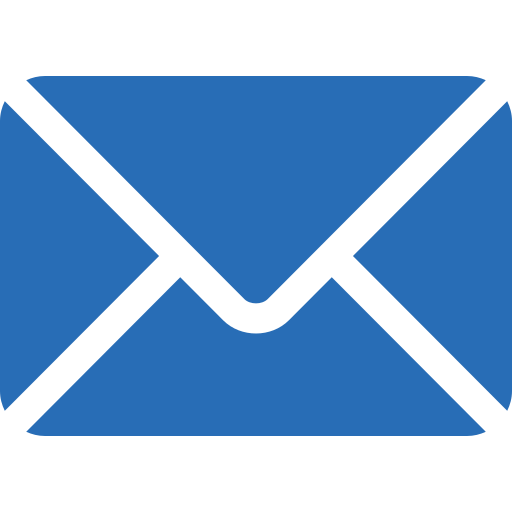Electronics play a central role in our lives, from our cherished big-screen TVs to our trusty laptops and smart devices. These items are not only valuable but also notoriously fragile. When it comes to moving to a new home, it’s crucial to pack your electronic items with the utmost care to ensure they arrive in one piece and continue to serve you well.
To ensure a seamless and secure transition to your new home, hiring a professional moving company like Two Twigs Moving Company can make all the difference. In this guide, we will walk you through the essential steps and provide insights on how to safely pack and move your electronic items with the trusted support of a reliable moving partner.
Gather the Necessary Supplies
Before you start packing your electronic items, gather the essential supplies. You’ll need:
- Sturdy Boxes: Opt for brand-new, high-quality boxes that are appropriately sized for each item. Using the original packaging is ideal if available.
- Bubble Wrap and Anti-Static Packing Materials: These materials will protect delicate components and screens from scratches and static electricity.
- Packing Tape: Choose strong packing tape to securely close boxes and ensure their stability during transit.
- Cable Ties and Labels: These will help you keep cords organized and make reinstallation easier at your new home.
- Plastic Bags: Use resealable plastic bags for small accessories, screws, and remote controls to keep them from getting lost.
- Padding Materials: Utilize packing peanuts or foam for extra cushioning.
Preparing Your Electronics
- Backup Your Data: Before you unplug any device, make sure you back up your data. This is an essential step to ensure you don’t lose valuable information during the move. Use external hard drives, cloud storage, or backup software to create copies of your data.
- Disconnect and Label Cables: Take photos of the setup for each electronic device before disconnecting any cables. This will serve as a reference for reconnecting everything at your new home. Bundle and label the cables with their corresponding devices or use cable ties to keep them organized.
- Remove Accessories: Remove any removable accessories, such as batteries, ink cartridges, or game controllers. These can be packed separately in resealable plastic bags.
- Clean Your Electronics: Dust and clean your electronic items before packing them. This will not only protect them during the move but also make for a smoother setup in your new home.
Packing Individual Electronic Items
1. Televisions:
- Use the original packaging if available. If not, wrap the TV in a soft blanket or bubble wrap.
- Place the TV in a flat-screen TV box or a custom-sized box, using padding material to fill any gaps.
- Label the box as “Fragile” and “This Side Up.”
2. Computers and Laptops:
- Back up your data and shut down your computer before packing.
- Use anti-static bags or bubble wrap to protect the computer and monitor.
- Place the computer and monitor in separate boxes with adequate padding.
3. Gaming Consoles:
- Disconnect all cables and controllers.
- Pack the console in its original box if possible, or use a sturdy box with appropriate padding.
4. Small Electronics (Smartphones, Tablets, etc.):
- Use padded cases or original packaging to protect these items.
- Place them in a box with cushioning material to prevent shifting.
Packing Multiple Electronics in One Box
If you’re packing multiple smaller electronics in a single box, make sure to:
- Wrap each item individually in bubble wrap.
- Use padding materials to fill gaps and keep the items from moving inside the box.
- Label the box clearly as “Electronics” and “Fragile.”
Loading and Transportation
- When loading the boxes into your vehicle or the moving truck, ensure they are placed securely and won’t shift during transit.
- Avoid stacking heavy items on top of boxes containing fragile electronics.

Unpacking and Setup
When you arrive at your new home, follow these steps to safely unpack and set up your electronics:
- Unpack your electronic items carefully, removing all padding and materials.
- Use the reference photos you took of your setups to reconnect cables and components correctly.
- Test each device to ensure it’s functioning properly before you dispose of any packaging materials.
Packing electronic items for a move requires patience, attention to detail, and the right supplies. By taking the time to safeguard your valuable electronics, you can enjoy a seamless transition to your new home and continue to benefit from these essential devices. Remember, when in doubt, consulting the manufacturer’s instructions or seeking professional help may be the safest option to ensure your electronics remain in top condition. Happy moving!
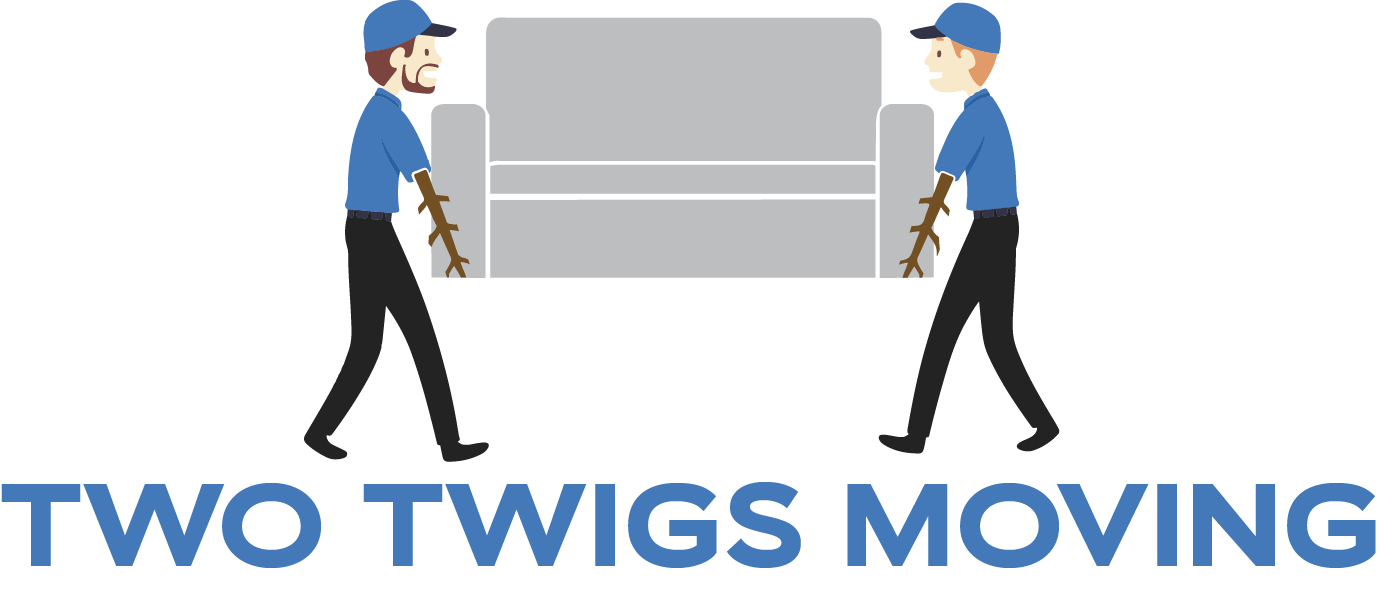

.svg)